Overview
SpaceID aims to provide a universal identifier, working across all chains.
Today, you have multiple identities and multiple usernames across many different applications and blockchains. You have your legal name, email address, Twitter handle, a BNB Chain and Solana address, etc.
Universal identification of resources can help dApps achieve much better interoperability and flexibility. The SPACE ID (SID) will be more than just a name, it is also your multi-chain identity in the metaverse: trade cryptos, lend tokens, mint NFTs, and buy tickets or even homes in the future highly decentralized world easier by using only one ID.

In this Tutorial, we will provide a step-by-step guide on how to resolve a name through SpaceID SDK.
Installation and Configuration
Install @siddomains/sidjs, alongside web3.
npm install @siddomains/sidjs web3
Login to NodeReal and click the "Get Started for free".
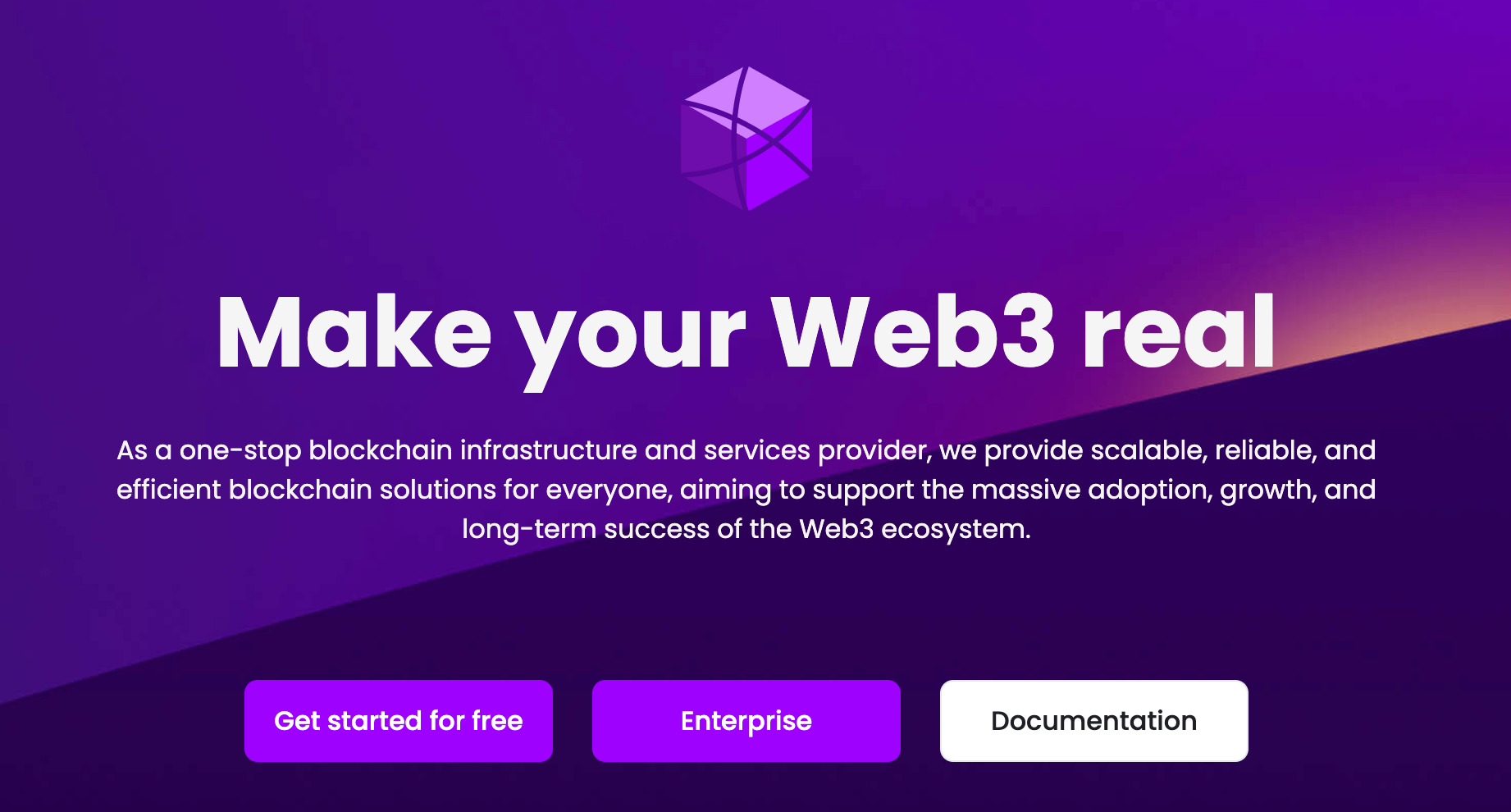

Click the "Login with Github" button to log in.
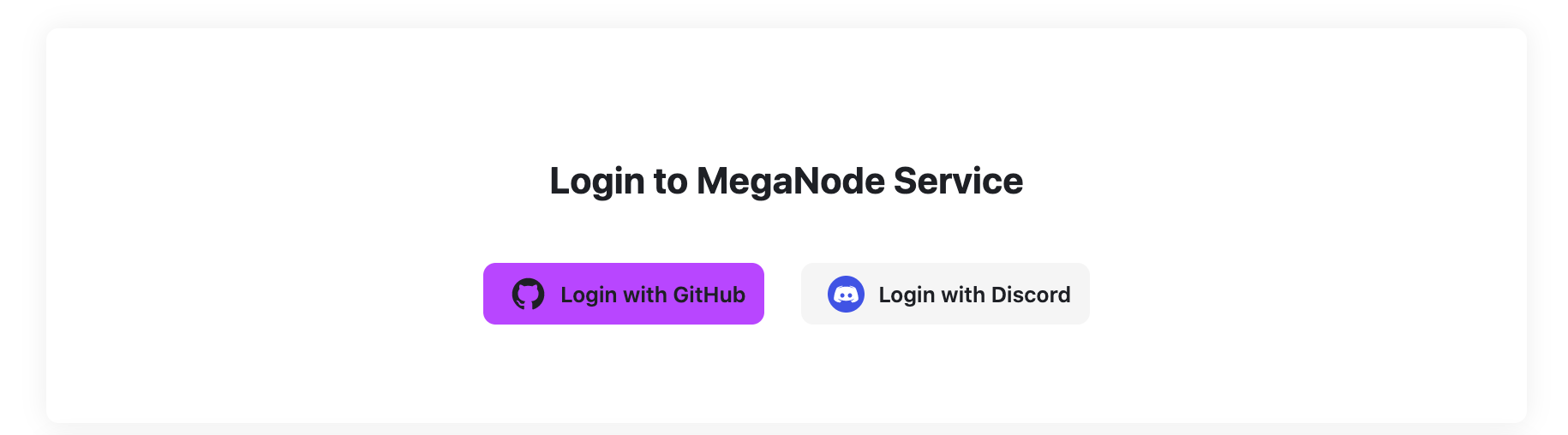

Click the "Create new App" button to create a new dApp.
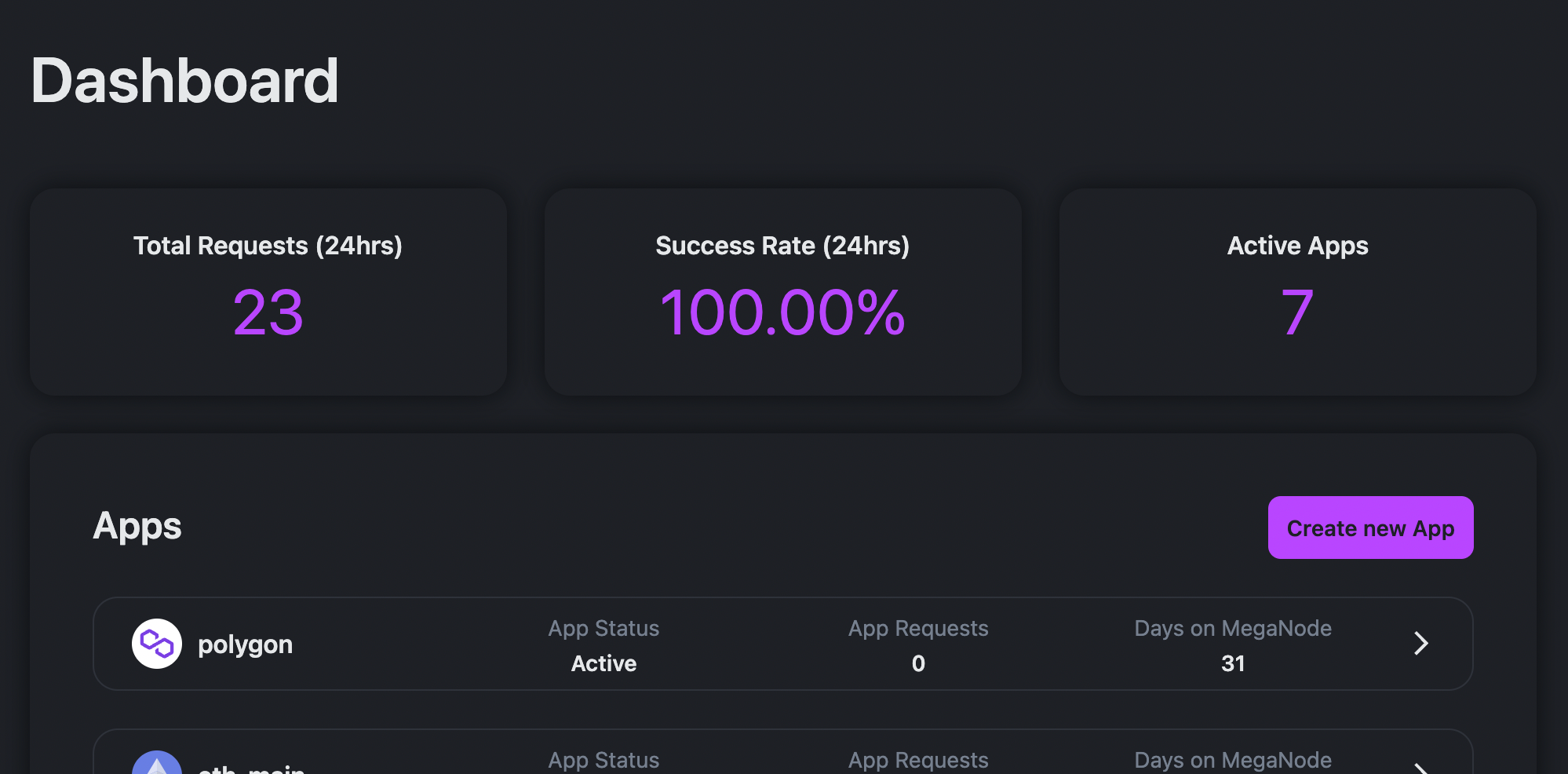
Choose a name for your app and select the network. For example, I am choosing the BSC mainnet to resolve the name of resolver.bnb.
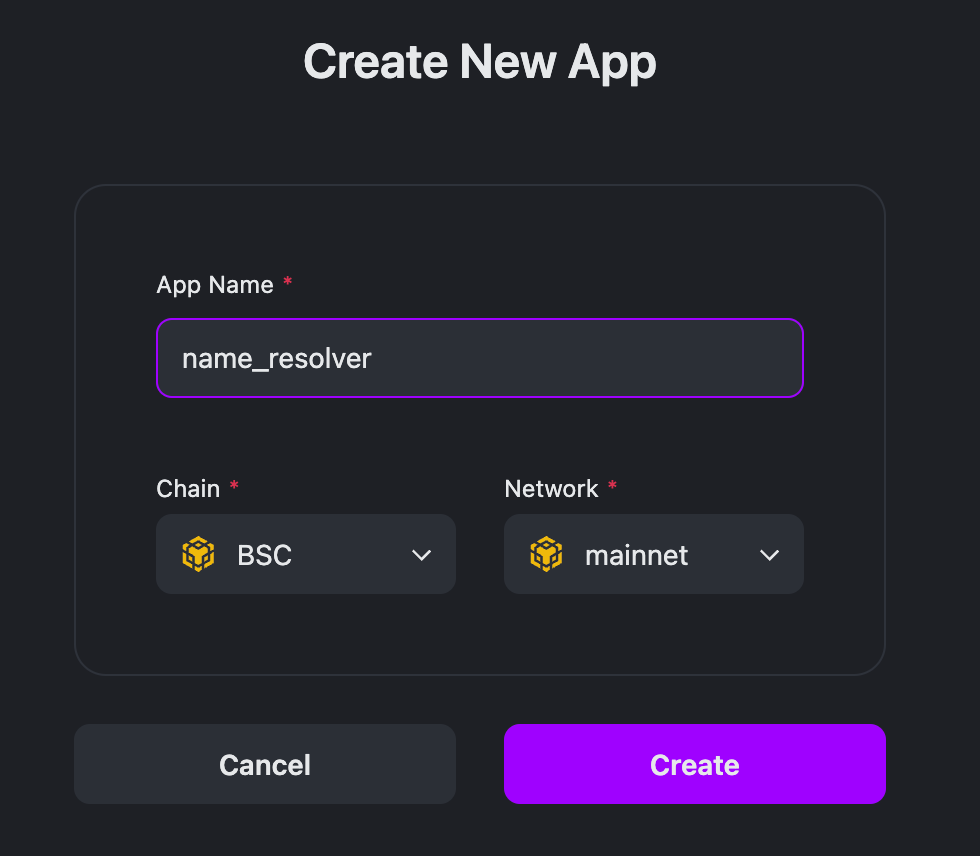
In your newly created app, you will find your RPC service API URL.
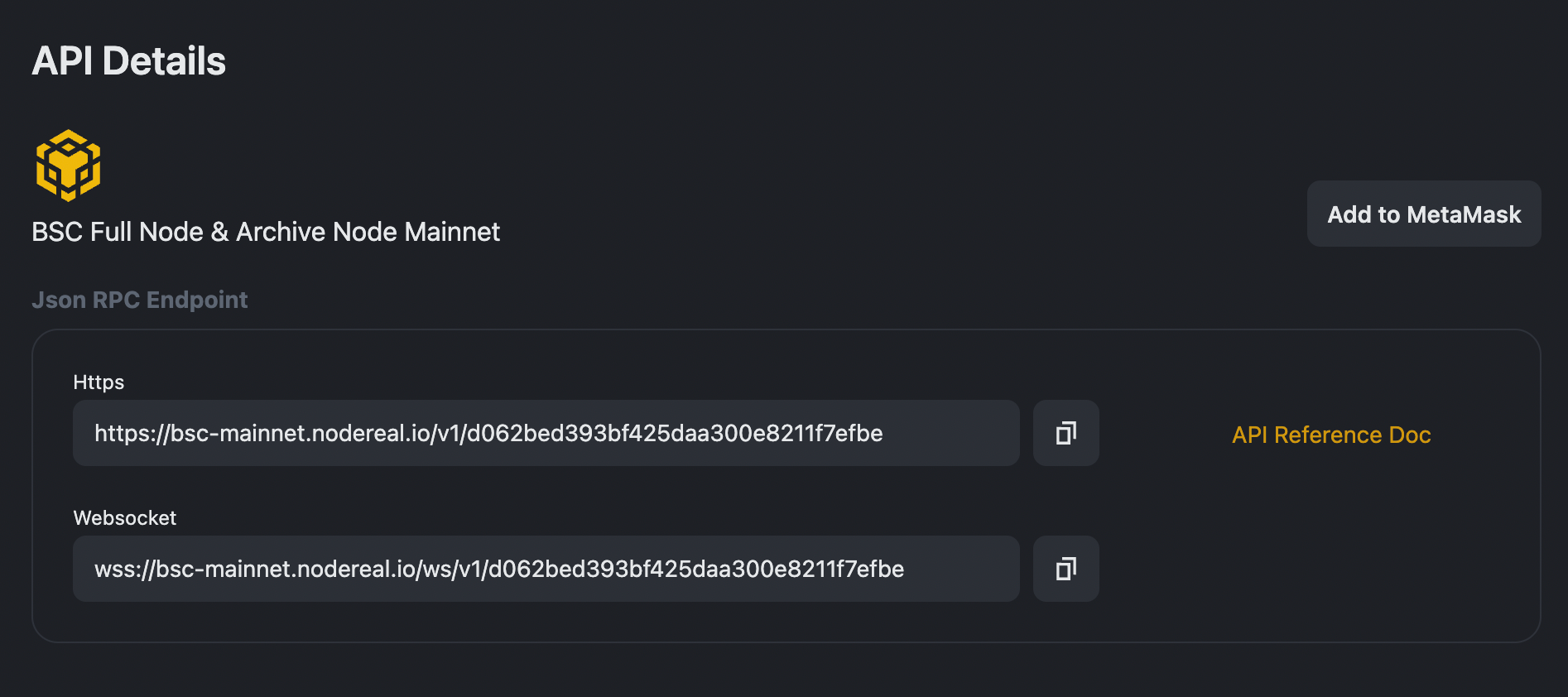
Now, it is time to start coding.
First, create a resolve scripts named resolver.js like below. You need to replace NodeReal URL to your own API endpoint.
const SID = require('@siddomains/sidjs').default
const SIDfunctions = require('@siddomains/sidjs')
const Web3 = require('web3')
let sid
async function main(name) {
const nodereal = "https://bsc-mainnet.nodereal.io/v1/{YOUR API KEY}"
const provider = new Web3.providers.HttpProvider(nodereal)
sid = new SID({ provider, sidAddress: SIDfunctions.getSidAddress('56') })
const address = await sid.name(name).getAddress() // 0x123
console.log("name: %s, address: %s", name, address)
}
main("resolver.bnb")
Execute the scripts in your terminal
node resolver.js
(node:80864) ExperimentalWarning: The Fetch API is an experimental feature. This feature could change at any time
(Use `node --trace-warnings ...` to show where the warning was created)
name: resolver.bnb, address: 0x38CDc905717b9dD48A658A4943C456E83091B64d
Code Explaination
Firstly, we need create a chain API endpoint const. As we have created the endpoint through nodereal API service, we can just replace the URL with our own app endpoint.
const nodereal = "https://bsc-mainnet.nodereal.io/v1/{YOUR API KEY}"
Then, we created a web3 HTTP provider with nodereal endpoint. It is the connection with our BSC chain.
const provider = new Web3.providers.HttpProvider(nodereal)
We created an SpaceID object with SID class, which SID chain id was set to "56", which is the BSC mainnet.
sid = new SID({ provider, sidAddress: SIDfunctions.getSidAddress('56') })
Finally we called the get address for the name passed to the async function of main, in our case, it is "resolver.bnb".
const address = await sid.name(name).getAddress() // 0x123
References
SpaceID Github repository https://github.com/Space-ID/sidjs
About NodeReal
NodeReal is a one-stop blockchain infrastructure and service provider that embraces the high-speed blockchain era and empowers developers by “Make your Web3 Real”. We provide scalable, reliable, and efficient blockchain solutions for everyone, aiming to support the adoption, growth, and long-term success of the Web3 ecosystem.
Join Our Community
Join our community to learn more about NodeReal and stay up to date!

