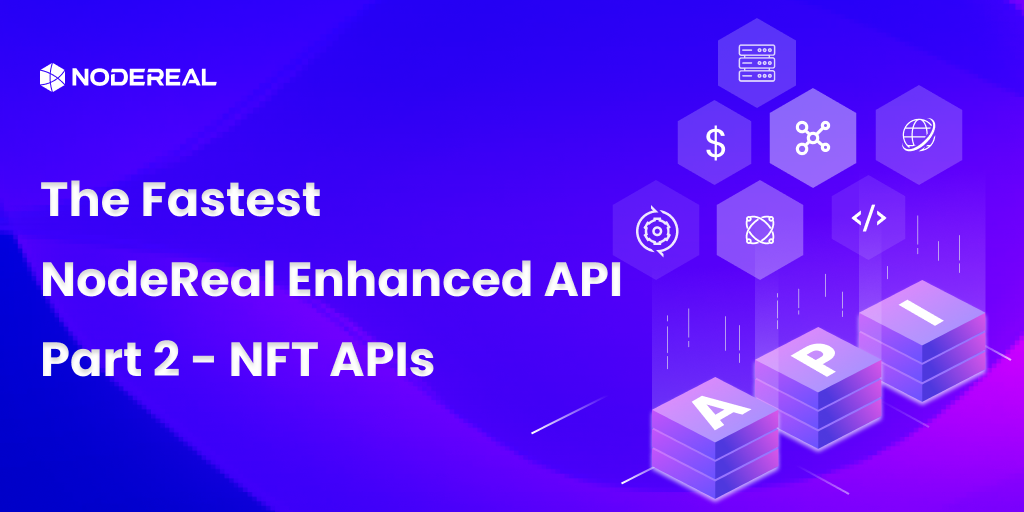NFT is super popular for the Web3 development. NFTs have been used to exchange digital tokens that link to a digital file asset. Ownership of an NFT is often associated with a license to use such a linked digital asset. Some agreements only grant a license for personal, non-commercial use, while other licenses also allow commercial use of the underlying digital asset.
Non-Fungible Token and Simi-Fungible Token
Specific token standards support various blockchain use-cases. Ethereum was the first blockchain to support NFTs with its ERC-721 standard and this is currently the most widely used. Many other blockchains have added or plan to add support for NFTs.
ERC-721 was the first standard for representing non-fungible digital assets on the Ethereum blockchain. ERC-721 is an inheritable Solidity smart contract standard; ERC-721 provides core methods that allow tracking the owner of a unique identifier, as well as a permissioned way or the owner to transfer the asset to others.
The ERC-1155 standard offers "semi-fungibility", as well as providing an analogue to ERC-721 functionality (meaning that an ERC-721 asset can be built using ERC-1155). Unlike ERC-721 where a unique ID represents a single asset, the unique ID of an ERC-1155 token represents a class of assets, and there is an additional quantity field to represent the amount of the class that a particular wallet has. Assets of the same class are interchangeable, and a user can transfer any amount of assets to others.
Heros&Empires NFT
In our tutorial, we will use NodeReal enhanced API to query an existing non-fungible token, Heros&Empires NFT, so that we do not need to query the corresponding information with raw API which is complex to use for the NFT scenarios.
Heroes & Empires has exquisitely digital collectibles created using blockchain technology. Heroes & Empires Universe has a lot of different races like Human, Goblin, Elf, Demon, Beast, Naga, God and Undead which are waiting for the user to discover and collect.
Start Coding
The smart contract of the NFT collection is 0x4cd0Ce1d5e10afbCAa565a0FE2A810eF0eB9B7E2, and if you are interested in the collections, you can visit heros&empires.
- we want to know the metadata of the NFTs
For each NFT collection, we can query the basic information of the NFTs, like the name, url of the image, and other properties. - we want to know the total supply of the NFTs
In this scenario, we will use the API of "nr_getTotalSupply721" to query the total supply of the NFT contract.
To achieve the goals mentioned above, we need to clone the sample code from git
git clone https://github.com/node-real/BNB-Chain-Tutorials.git
The NFT APIs are enhanced API provided by Nodereal, you can log in to the NodeReal’s MegaNode with your Github account. I have created a BSC RPC node already, so I will use my API endpoint for this tutorial. You need to create your own node of the BSC mainnet to follow this tutorial.
Enter the NFT721 folder, and the structure of the code is like below.
cd NFT721
NFT721 % tree
.
├── LICENSE
├── README.md
├── img
│ ├── favicon.ico
│ ├── icon-nodereal.png
│ ├── image-20220824172211685.png
│ ├── logo.png
│ ├── screenshot.png
│ ├── screenshot2.png
│ ├── screenshot3.jpeg
│ └── screenshot3.png
├── index.html
├── js
│ ├── open-rpc-client.js
│ └── web3.min.js
├── list.txt
├── package-lock.json
└── screenshot.png
Because all enhanced APIs are not compatible with the web3.js, we need to use open-rpc-client to query the metadata of the NFTs. I have placed the client bundle under the js folder.
Open index.html, first we can create a table to display the basic info of the NFT 721.
<table class="table">
<thead>
<tr>
<th scope="col">Name</th>
<th scope="col">Description</th>
<th scope="col">Token ID</th>
<th scope="col">Image</th>
</tr>
</thead>
<tbody>
</tbody>
</table>
There are 3 columns that will display the token`s name, description, and token ID. Because NFT 721 is unique, each token has its own token id.
Next, under the script section, we can create a function to query the metadata of the token. Please note you need to replace the {YOUR-API-KEY} with your own API key. You can find your key under your application dashboard of NodeReal.
async function txDetails(tHash){
var address = tHash
const { RequestManager, HTTPTransport, Client } = window.OpenRpcClient;
const transport = new HTTPTransport("https://bsc-mainnet.nodereal.io/v1/{YOUR-API-KEY}");
const client = new Client(new RequestManager([transport]));
const result = await client.request({method: "nr_getNFTMeta", params: [address,"0x1E4C09D7E","ERC721"]});
console.log(result.meta);
const meta = JSON.parse(result.meta)
const image = meta.image
$('tbody').append("<tr><td>" + meta.name + "</td><td>" + meta.description + "</td><td>" + meta.tokenId);
$('tbody').append("<img src=" + '\"' + image + '\" style=\"width:100px;height:100px;\">');
}
In this function, we can call the method of nr_getNFTMeta, it is a function that returns the metadata of NFT tokens.
Request Body:
List [ "0xEA5613EBBBE1E69BF5F05252C215462254F41565", "0x7C7", "ERC721" ]
Example
contractAddress: [string] address of NFT contract
tokenId: [string] hex encoded token id
tokenType : [string] (optional) "ERC721" or "ERC1155"; specifies type of token to query for
string]
In our case, we transfer the address of the NFT 721, and token id of "0x1E4C09D7E", which is a NFT token from Heros&Empires.
Next, we want to query the total supply of this NFT by the NFT contract. Therefore, we add a new column for the total supply data.
And we call the nr_getTotalSupply721 API to get the total supply of the NFT.
Example
List [ "0xF24Bf668Aa087990f1d40aBAbF841456E771913c", "latest" ]
Token address: address of the ERC721 token
Block number: the hex encoded block number or the string 'latest' or 'earliest' on which the total supply will be checked.
So in the scripts, we added the call of the total supply.
const supply = await client.request({method: "nr_getTotalSupply721", params: [address,"latest"]});
And attach the total supply to the column we just defined. Please note, the total supply returned by API is in hex format, we have converted to the decimal that is easier to be read by we humans.
const supply = await client.request({method: "nr_getTotalSupply721", params: [address,"latest"]});
And attach the total supply to the column we just defined. Please note, the total supply returned by API is in hex format, we have converted to the decimal that is easier to be read by we humans.
$('tbody').append("<tr><td>" + meta.name + "</td><td>" + meta.description + "</td><td>" + meta.tokenId + "</td><td>" + parseInt(supply, 16) + "</td><td>" + "<img src=" + '\"' + image + '\" style=\"width:100px;height:100px;\">');
Let`s see how the code looks like now.
<!DOCTYPE html>
<html lang="en">
<head>
<meta charset="utf-8">
<meta http-equiv="X-UA-Compatible" content="IE=edge">
<meta name="viewport" content="width=device-width, initial-scale=1">
<link rel="icon" type="image/x-icon" href="/img/icon-nodereal.png">
<title>NodeReal API Tutorial</title>
<!-- Bootstrap -->
<link rel="stylesheet" href="https://maxcdn.bootstrapcdn.com/bootstrap/4.0.0/css/bootstrap.min.css" integrity="sha384-Gn5384xqQ1aoWXA+058RXPxPg6fy4IWvTNh0E263XmFcJlSAwiGgFAW/dAiS6JXm" crossorigin="anonymous">
<!-- Styles -->
<style>
body {
padding-top: 15px;
}
h1 {
margin: 15px 0px;
}
</style>
</head>
<body>
<div class="container">
<div class="row">
<div class="col-lg-12 text-center" >
<img src="img/icon-nodereal.png" alt="logo" style="zoom: 50%;">
<h1>NodeReal API</h1>
<div class="container">
<label for="thash" class="col-lg-2 control-label" style="font-weight: bold; font-size: large;">Enter API Parameter</label>
<input id="thash" type="text" style="width: 52%;"/>
<button id="fetch" onclick="txDetails($('#thash').val())" style="width: 10%;">Fetch Details</button>
</div>
<table class="table">
<thead>
<tr>
<th scope="col">Name</th>
<th scope="col">Description</th>
<th scope="col">Token ID</th>
<th scope="col">Total Supply</th>
<th scope="col">Image</th>
</tr>
</thead>
<tbody>
</tbody>
</table>
</div>
</div>
</div>
<!-- Bootstrap -->
<script src="https://code.jquery.com/jquery-3.2.1.slim.min.js" integrity="sha384-KJ3o2DKtIkvYIK3UENzmM7KCkRr/rE9/Qpg6aAZGJwFDMVNA/GpGFF93hXpG5KkN" crossorigin="anonymous"></script>
<script src="https://cdnjs.cloudflare.com/ajax/libs/popper.js/1.12.9/umd/popper.min.js" integrity="sha384-ApNbgh9B+Y1QKtv3Rn7W3mgPxhU9K/ScQsAP7hUibX39j7fakFPskvXusvfa0b4Q" crossorigin="anonymous"></script>
<script src="https://maxcdn.bootstrapcdn.com/bootstrap/4.0.0/js/bootstrap.min.js" integrity="sha384-JZR6Spejh4U02d8jOt6vLEHfe/JQGiRRSQQxSfFWpi1MquVdAyjUar5+76PVCmYl" crossorigin="anonymous"></script>
<!-- Web3 -->
<script src="js/open-rpc-client.js"></script>
<script>
async function txDetails(tHash){
var address = tHash
const { RequestManager, HTTPTransport, Client } = window.OpenRpcClient;
const transport = new HTTPTransport("https://bsc-mainnet.nodereal.io/v1/{YOUR-API-KEY}");
const client = new Client(new RequestManager([transport]));
const result = await client.request({method: "nr_getNFTMeta", params: [address,"0x1E4C09D7E","ERC721"]});
console.log(result.meta);
const meta = JSON.parse(result.meta)
const image = meta.image
const supply = await client.request({method: "nr_getTotalSupply721", params: [address,"latest"]});
console.log(supply)
$('tbody').append("<tr><td>" + meta.name + "</td><td>" + meta.description + "</td><td>" + meta.tokenId + "</td><td>" + parseInt(supply, 16) + "</td><td>" + "<img src=" + '\"' + image + '\" style=\"width:100px;height:100px;\">');
}
</script>
</body>
</html>
Now let's run the application on your machine.
Starting up
http-server, serving ./
http-server version: 14.1.1
http-server settings:
CORS: disabled
Cache: 3600 seconds
Connection Timeout: 120 seconds
Directory Listings: visible
AutoIndex: visible
Serve GZIP Files: false
Serve Brotli Files: false
Default File Extension: none
Available on:
http://127.0.0.1:8080
http://10.151.236.108:8080
http://10.79.132.173:8080
Hit CTRL-C to stop the server
Let's open the browser and open the link of the application.
Celebrate 1 Year of NodeReal with Special Promotion
NodeReal turns 1 year soon! We’d love to take this opportunity to thank all of you who have supported us along the way. Here’s the celebration filled with 2 month of product promotion, in-person meetups, giveaways, and more! Read more HERE.

About NodeReal
NodeReal is a one-stop blockchain infrastructure and service provider that embraces the high-speed blockchain era and empowers developers by “Make your Web3 Real”. We provide scalable, reliable, and efficient blockchain solutions for everyone, aiming to support the adoption, growth, and long-term success of the Web3 ecosystem.
Join Our Community
Join our community to learn more about NodeReal and stay up to date!
Discord | Twitter| Youtube | LinkedIn